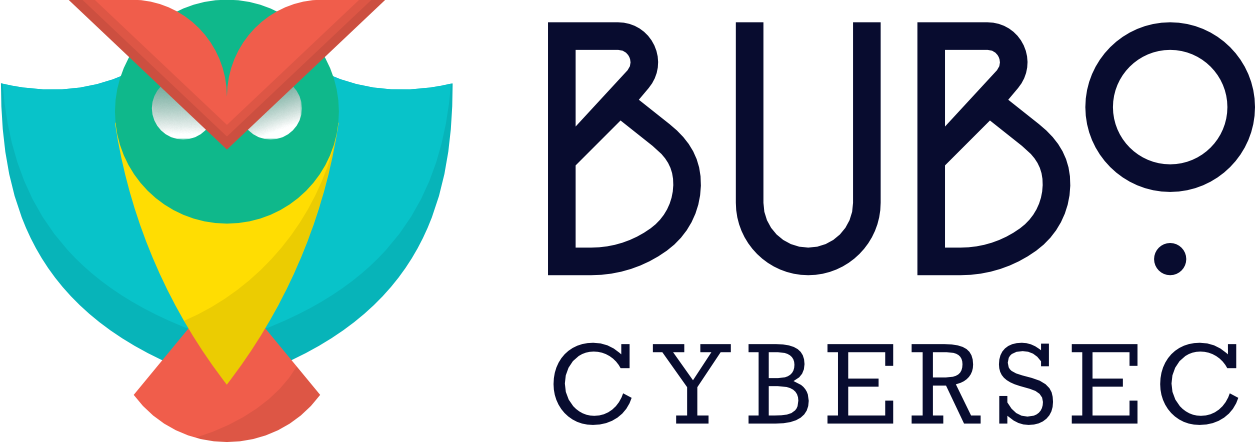Keep a Close Eye on Your Microsoft 365 Environment

Are you using Microsoft 365 ?
But are you really in control of your security ?
Bubo365 centralizes all the critical data from your Microsoft 365 environment into a single, unified interface.
Visualize, monitor, and manage the security of your collaboration tools (email, Teams, SharePoint, OneDrive...) no technical expertise required.

Monitor Access and Logins
Track who’s logging in, how they’re doing it, and detect suspicious behavior.

Analyze Activity Across Your Collaboration Tools
Get clear visibility into how Teams, SharePoint, and OneDrive are really being used in your organization.

Identify Risky Sharing Practices
Spot documents that are accessible outside the company — even without your knowledge.

Control Permissions and Access Rights
Uncover excessive privileges, misconfigurations, and sensitive accounts.

%
Cybersecurity breaches often come down to human error.
%
Many SMEs aren’t prepared to handle the financial impact of a cyberattack.
%
Some small businesses have no cybersecurity measures in place at all.
Don't face cybersecurity challenges alone.
Want to see more ?
Bubo365 is built for SMEs that don’t have time to waste.
The best way to see what it can do? Try it for yourself.

Your Most Frequently Asked Questions
Do I need to be a cybersecurity expert to use Bubo365 ?
No. Bubo365 is designed for IT teams that don’t specialize in cybersecurity.
The interface is clear, the indicators are visual, and we help you set everything up.
If you don’t have time to use it daily, our team can operate it for you.
What if I already work with a managed service provider ?
Bubo365 doesn’t replace your MSP it gives you visibility and control over your Microsoft 365 environment. You can share reports with your provider or leadership team, or even give them read-only access. You stay in control of your data.
Can Bubo365 detect unusual behavior ?
Yes. With customizable alerts and a built-in event log, Bubo365 detects suspicious activity (unusual logins, sensitive sharing, excessive permissions, etc.).
These weak signals are centralized in your dashboard, and you’ll be notified in case of a critical anomaly.
How long does it take to deploy Bubo365 ?
Deployment is fast typically under one day to connect your Microsoft 365 environment and configure the initial dashboards. We guide you through every step, with zero service interruption. The tool is ready to use from day one.
Can I get a demo of Bubo365 ?
Absolutely. We offer personalized demos to show you exactly how Bubo365 integrates with your Microsoft 365 environment.
You’ll see how the dashboards, alerts, and security indicators work in real time.
Is Bubo365 compatible with all Microsoft 365 licenses ?
Bubo365 works with most Microsoft 365 business licenses (Business Premium, E1, E3, E5…).
We confirm compatibility during the audit or demo to make sure the solution fits your setup.
Can dashboards and alerts be customized ?
Yes. Dashboards can be tailored to your priorities such as monitoring sensitive users, external file sharing, or activity logs.
Alerts can be configured based on your security thresholds, business needs, or team roles.
What if we don’t have time to manage it ourselves ?
No problem. You can delegate all or part of Bubo365’s operations to us.
We handle monitoring, alert qualification, weekly reviews, and suggest concrete actions.
You stay in control while saving valuable time.